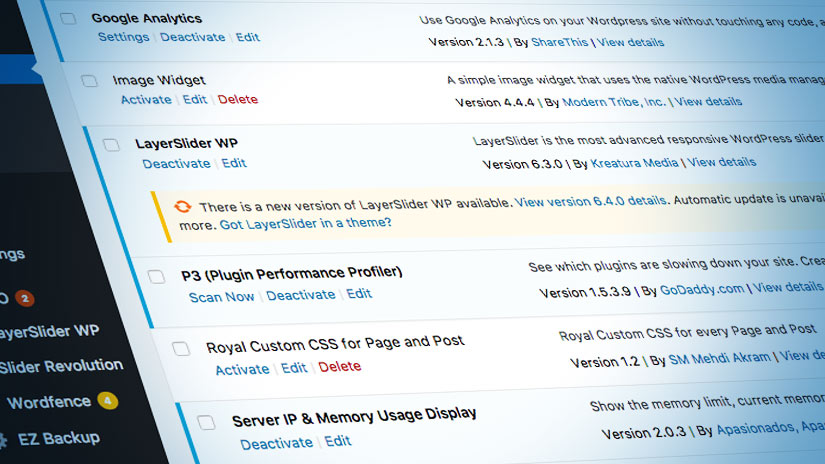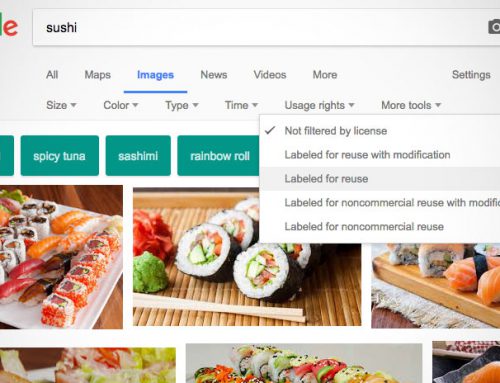Deactivating some plugins when you’re not using them can make your website load faster
WordPress plugins take time load and can prolong the wait time when your website is loading.
Some of these plugins you’ll need all the time. A calendar plugin, for instance, could be a vital component of your site.
But there are a myriad of other plugins which work to assist you only when you edit your site.
For example, the WP-Optimize plugin helps you take control of the countless post revisions which are generated every time you edit and save a post. When revisions stack up, they can clog your database and slow down your load time. But it takes time itself to load.
Consider this: deactivate this plugin when you’re finished editing your site. You could easily reactivate without loosing any settings the next time you work on your pages. Turning this plugin off when not in use can save you 0.0106 seconds when your site loads for your visitors.
That may not sound like a lot. But we’re only getting started.
KEEP UNNECESSARY PLUGINS DEACTIVATED
Does your WordPress theme come with more than one Slider? If you’re only using one of them, deactivate the other one! LayerSlider can take 0.0213 seconds to load. Slider Revolution, 0.0953 seconds.
The Google Analytics plugin is pretty handy in that it provides statistics on your site’s usage right in your site’s admin area. But if you elect to simply bookmark the Google Analytics web site and get the information you need there instead, you could save 0.0357 seconds load time.
IT ALL ADDS UP
If you make a point to go through your WordPress site’s activated plugins you might be able to make things load a full second faster, keeping your visitors in a good mood.